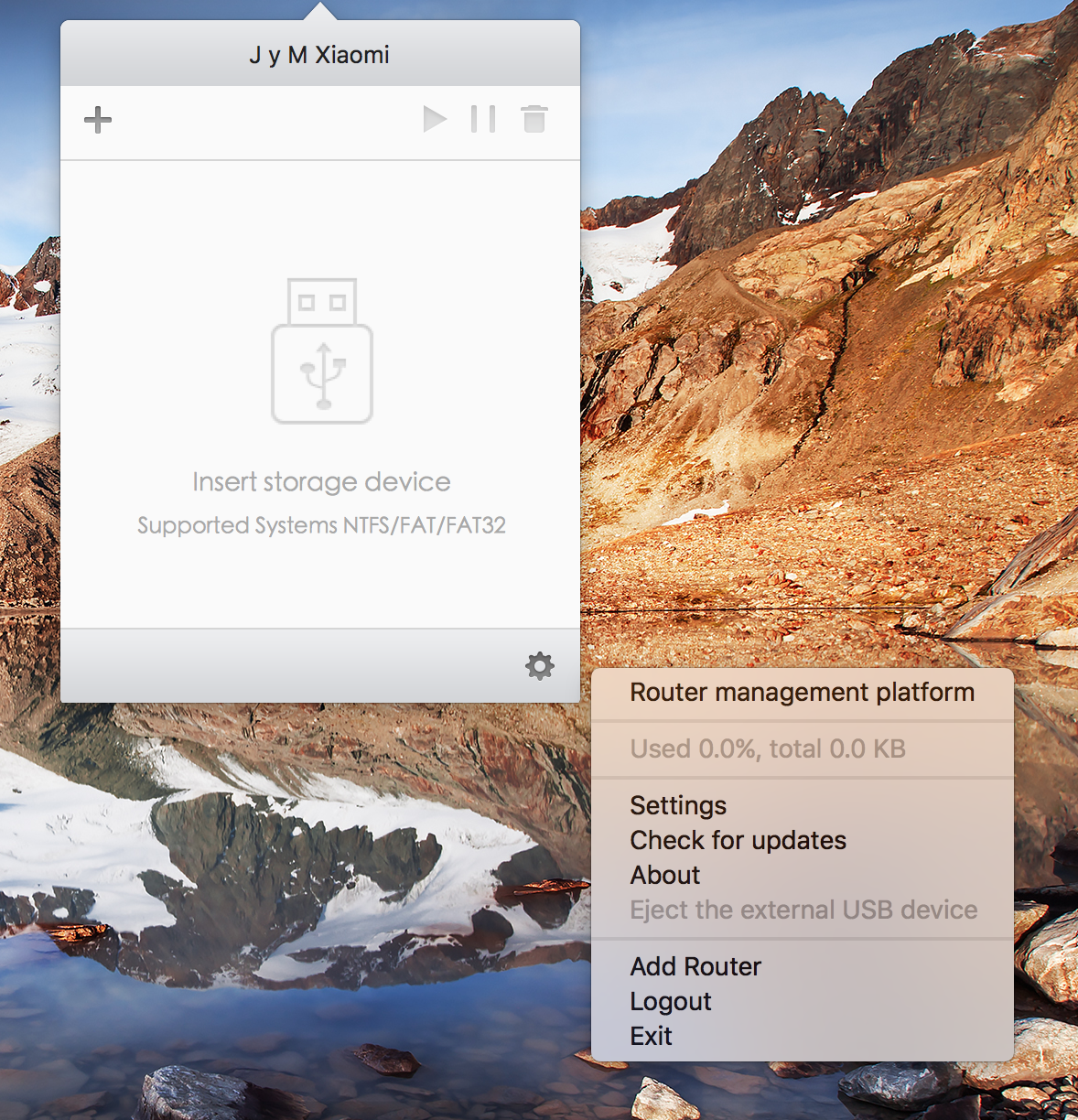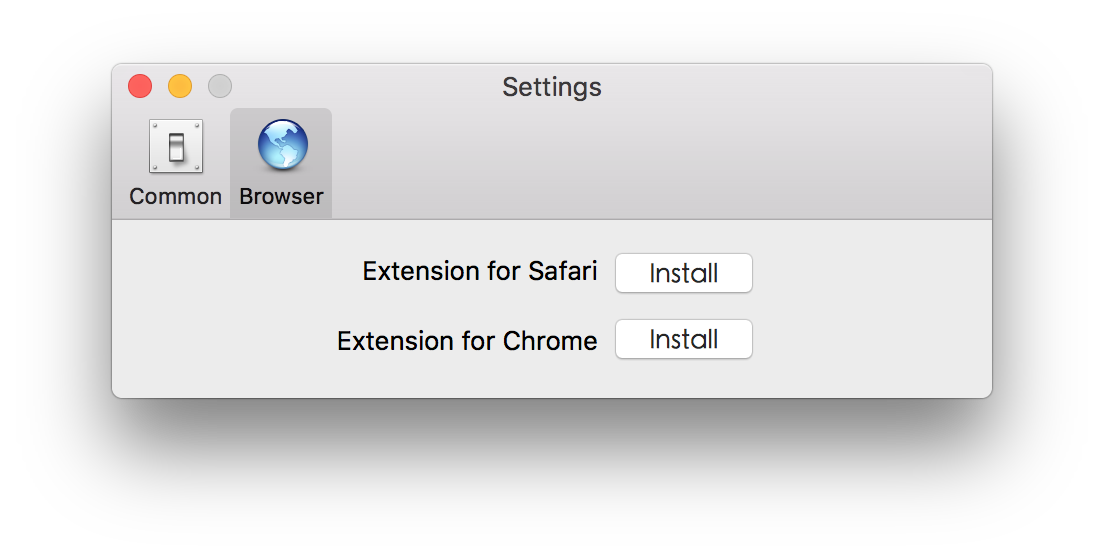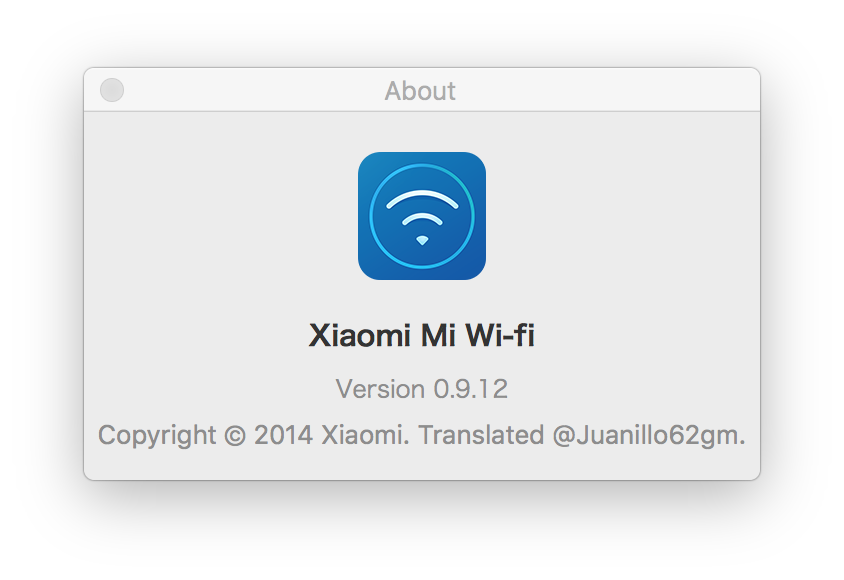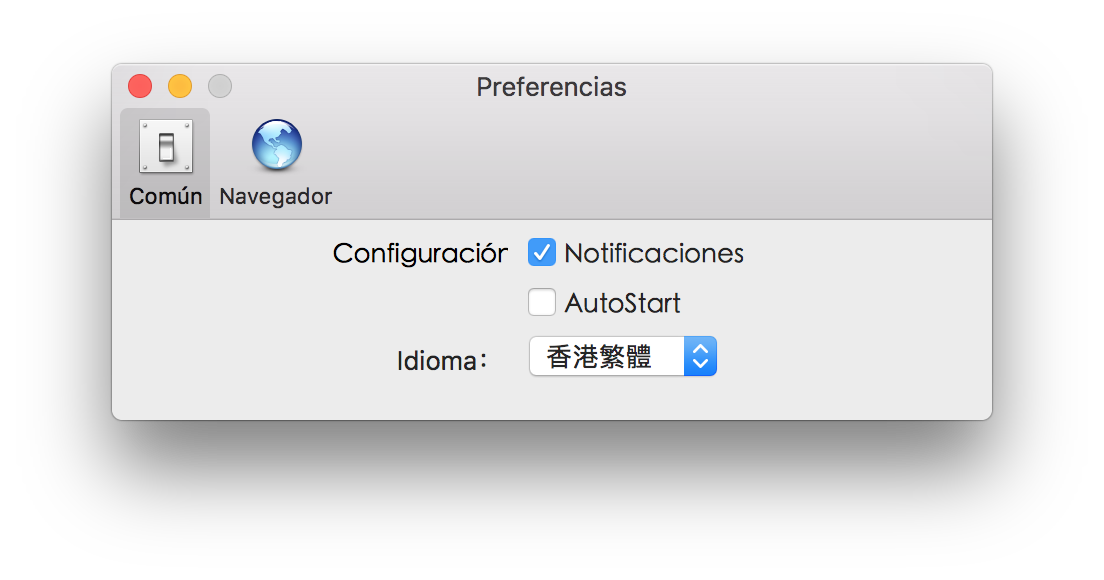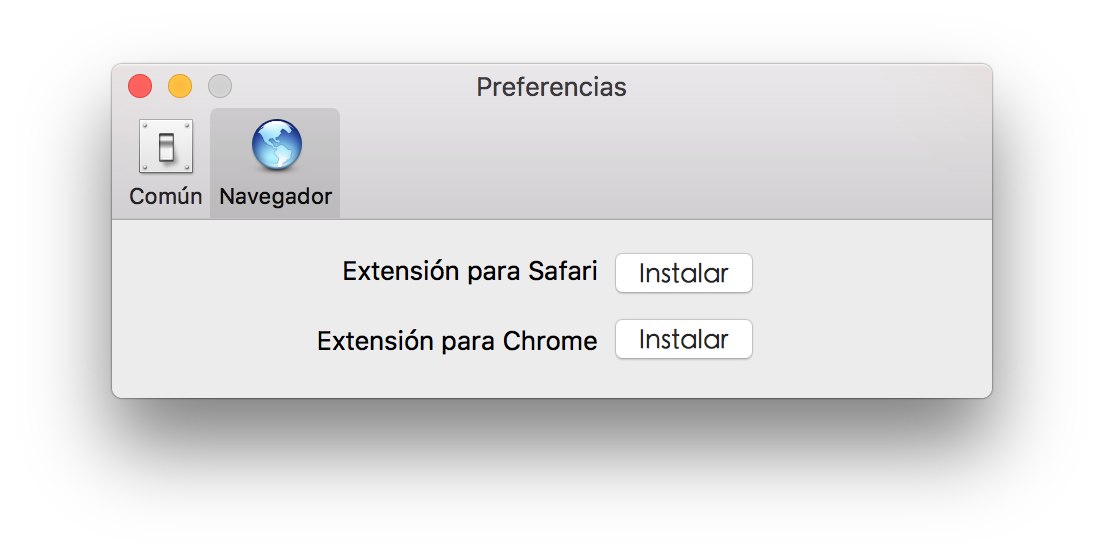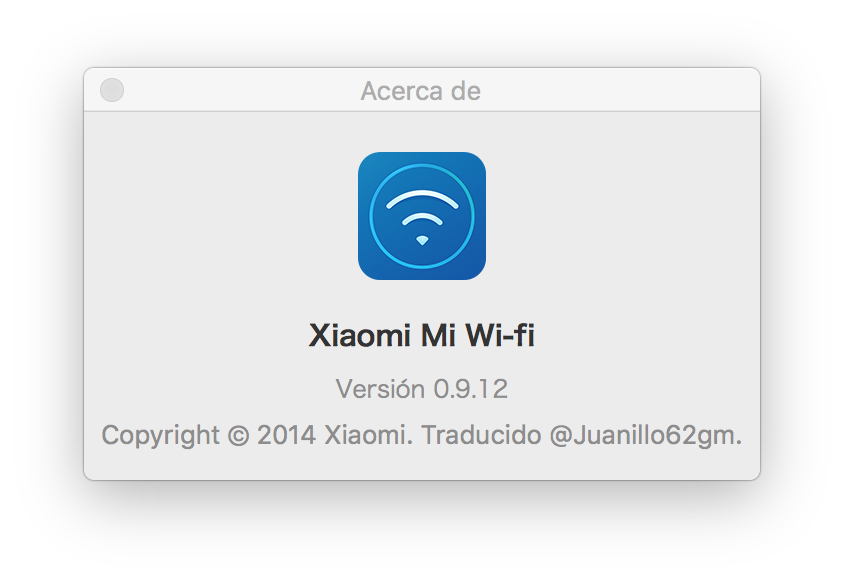How to install the patch
- Download and install the XMRouter 0.9.12.dmg app.
- Download the folder zh-Hans.lproj
- Open the Finder and go to Applications.
- Right click on 小米路由器 (Recommend rename it to My Wi-Fi to be able to open it from Spotlight easily) and click to show content of the package.
- Enter to the path /Contents/Resources/zh-Hans.lproj
- Change the existing folder to the folder you have downloaded.
- Restart the Mi Wi-Fi app.
- Ready, we have the application of Mi Wi-Fi translated into English.
Path
/Applications/小米路由器.app/Contents/Resources/zh-Hans.lprojNote for English translation
If you install the english versión of the translation you must open the app, login, go to settings and click on the third option and select the second chinese name of the list for activate english translation.
Screenshots